最近 CORS を改めて勉強したけど、やっぱり知識があいまいな部分があるので、一旦アウトプットとしてまとめておく。
参考
とりあえず MDN を読んどけばなんとなく理解できる。
なんで CORS があるのって話。
なんでできたのかみたいな話を調べていくと JSONP とかいう黒魔術の話がでて楽しそうだが、キリがなさそう。
TL で CORS 完全手冊という中国語のブログが紹介されており、Google 翻訳で読んだところすごくわかりやすかった。全部で 6 章あるが、自分が理解できたのは大体 3 章まで。
大体理解した後、日本語のドキュメントを探したけど、あんま良さげなのはなかった。
実用上は Qiita のこの記事読んどけば大丈夫そう。
仕様は気になるところ (preflight のロジックあたり) だけつまみ読みした感じ。多くの人はここだけ読んでおけば十分だろうと思う。
CORS Step 0
CORS の制約は Origin が異なるときに発生する。same site とは異なり、same origin はスキーマとポート、ドメインがすべて一致する必要がある。
http://google.com と https://www.google.com は same site だが same origin ではない。どうもスキーマが違う場合には schemelessly same site というらしいが…。
とにかく same origin ではないサイトへの XMLHttpRequest, fecth API を利用した通信が CROS でブロックされる。
F12 を押してブラウザーの DevTools を立ち上げ、コンソールに fetch("https://google.com") と打ってみる。
fetch("https://google.com")
Promise {<pending>}
// cors.html:1 Access to fetch at 'https://google.com/' from origin 'https://blog.haniyama.com' has been blocked by CORS policy: No 'Access-Control-Allow-Origin' header is present on the requested resource. If an opaque response serves your needs, set the request's mode to 'no-cors' to fetch the resource with CORS disabled.
CORS ポリシーによりブロックされたと出る。リクエスト モードを no-cros にすれば opaque response を得られるとあるが、これは通信はするが JavaScript に値を返さずに、エラーも抑制されるモードで、たいていの場合は役に立たない。opaque response でググると出てくるサイトによると キャッシュ戦略に役立つらしいが今回は興味がないのでパス。
さて、CORS はサーバーの応答ヘッダーによりブラウザーが、通信を制御する仕様なので Google に通信を送ったって何も学べないので、適当なサーバーを立てる。
from http.server import BaseHTTPRequestHandler, ThreadingHTTPServer
import logging
"""
Very simple HTTP server in python for logging requests (for python 3.7 or later)
Usage::
./server.py [<port>]
"""
class S(BaseHTTPRequestHandler):
def _set_response(self, custom_headers = {}):
self.send_response(200)
self.end_headers()
def do_GET(self):
logging.info("GET request,\nPath: %s\nHeaders:\n%s\n",
str(self.path), str(self.headers))
self._set_response()
self.wfile.write("GET request for {},\n\nwith request headers: \n{}".format(
self.path, self.headers).encode('utf-8'))
def run(server_class=ThreadingHTTPServer, handler_class=S, port=8080):
logging.basicConfig(level=logging.INFO)
server_address = ('', port)
httpd = server_class(server_address, handler_class)
logging.info("Starting httpd... port {}\n".format(str(port)))
try:
httpd.serve_forever()
except KeyboardInterrupt:
pass
httpd.server_close()
logging.info('Stopping httpd...\n')
if __name__ == '__main__':
from sys import argv
if len(argv) == 2:
run(port=int(argv[1]))
else:
run()
python server.py みたいにしたら動く。ThreadingHTTPServer は python 3.7 じゃないと動かないので、それ以上のバージョンを。あらためて、fetch を試して Python サーバーのログを見る。
fetch("http://localhost:8080/api")
Promise {<pending>}
//Access to fetch at 'http://localhost:8080/api' from origin 'https://blog.haniyama.com' has been blocked by CORS policy: No 'Access-Control-Allow-Origin' header is present on the requested resource. If an opaque response serves your needs, set the request's mode to 'no-cors' to fetch the resource with CORS disabled.
Google に送ったリクエストと同じく CORS のエラーが出ている。一方、Python サーバー側のログはこんなかんじで、リクエストが到達している。つまりレスポンスも返している。
INFO:root:GET request,
Path: /api
Headers:
Host: localhost:8080
Connection: keep-alive
User-Agent: Mozilla/5.0 (Windows NT 10.0; Win64; x64) AppleWebKit/537.36 (KHTML, like Gecko) Chrome/89.0.4389.90 Safari/537.36 Edg/89.0.774.57
Accept: */*
Origin: https://blog.haniyama.com
Sec-Fetch-Site: cross-site
Sec-Fetch-Mode: cors
Sec-Fetch-Dest: empty
Accept-Encoding: gzip, deflate, br
Accept-Language: ja,en-US;q=0.9,en;q=0.8
ブラウザーの DevTools では、レスポンスの内容は見えない。
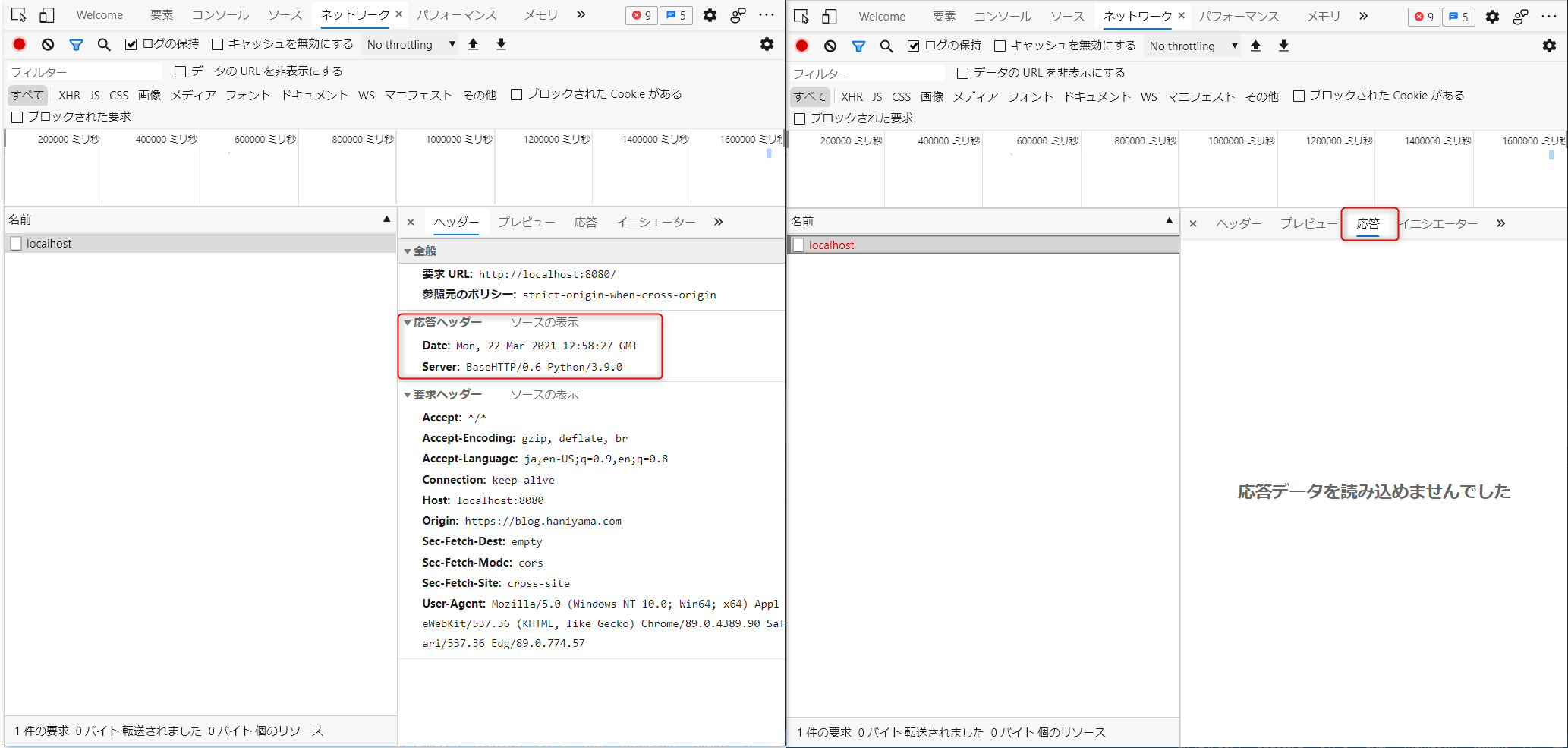
Fiddler (http なので WireShark でも) などの通信トレースを取得するツールで通信をみると、確かにブラウザーがレスポンスを受け取っていることがわかる。
HTTP/1.0 200 OK
Server: BaseHTTP/0.6 Python/3.9.0
Date: Mon, 22 Mar 2021 13:02:37 GMT
GET request for /api,
with request headers:
Host: localhost:8080
Connection: keep-alive
User-Agent: Mozilla/5.0 (Windows NT 10.0; Win64; x64) AppleWebKit/537.36 (KHTML, like Gecko) Chrome/89.0.4389.90 Safari/537.36 Edg/89.0.774.57
Accept: */*
Origin: https://blog.haniyama.com
Sec-Fetch-Site: cross-site
Sec-Fetch-Mode: cors
Sec-Fetch-Dest: empty
Accept-Encoding: gzip, deflate, br
Accept-Language: ja,en-US;q=0.9,en;q=0.8
動かしてみればわかるが、ブラウザーはリクエストを送信し、レスポンスを受け取ったが、CORS を成功させるための条件を満たさなかったため、JavaScript へデータは渡さないことを選択した動作となっている。
CORS を判定するのは常にブラウザーであり、サーバー側でも JavaScript 側でもない。そのため、たとえば curl や Invoke-WebRequest など、ブラウザーではない API アクセスは問題なく成功する。
そして CORS を成功させるには、ブラウザーでも JavaScript でもなく、サーバー側を修正する必要がある。
※ ただし私の周りで起こる CORS の問題は、たいていサーバー側が何らかのエッジで、実際に修正ができないパターンのことが多い。というか仕組みを知っていれば当たり前なのだが、事前認証が有効な Azure AD アプリケーション プロキシは CORS に対応していない。
CORS Step 1 (Access-Control-Allow-Origin)
ということでサーバーサイドのコードを修正してみる。
from http.server import BaseHTTPRequestHandler, ThreadingHTTPServer
import logging
"""
Very simple HTTP server in python for logging requests (for python 3.7 or later)
Usage::
./server.py [<port>]
"""
class S(BaseHTTPRequestHandler):
def _set_response(self, custom_headers = {}):
self.send_response(200)
# add header
self.send_header("Access-Control-Allow-Origin", "*")
self.end_headers()
def do_GET(self):
logging.info("GET request,\nPath: %s\nHeaders:\n%s\n",
str(self.path), str(self.headers))
self._set_response()
self.wfile.write("GET request for {},\n\n with request headers: \n {}".format(
self.path, self.headers).encode('utf-8'))
def run(server_class=ThreadingHTTPServer, handler_class=S, port=8080):
logging.basicConfig(level=logging.INFO)
server_address = ('', port)
httpd = server_class(server_address, handler_class)
logging.info("Starting httpd... port {}\n".format(str(port)))
try:
httpd.serve_forever()
except KeyboardInterrupt:
pass
httpd.server_close()
logging.info('Stopping httpd...\n')
if __name__ == '__main__':
from sys import argv
if len(argv) == 2:
run(port=int(argv[1]))
else:
run()
これで先ほどと同じ fetch リクエストを送信してみる。
fetch("http://localhost:8080/api/step1")
Promise {<pending>}
今度はエラーは起こらない。
fetch("http://localhost:8080/api/step1").then(r => r.text()).then(data => console.log(data))
のようにすればレスポンスの内容が見えるはず。 Access-Control-Allow-Origin: "*" ヘッダーは CORS でのアクセスをサーバーがブラウザーに許可するヘッダーということ。
CORS Step 2 (Access-Control-Allow-Headers)
無事に CORS の対応ができたので、次はデータの送信を行う API を作る。
def do_POST(self):
logging.info("POST request,\nPath: %s\nHeaders:\n%s\n",
str(self.path), str(self.headers))
content_length = int(self.headers['Content-Length'])
post_data = self.rfile.read(content_length)
body = json.loads(post_data)
self._set_response()
res = json.dumps({
"status": "ok",
"message": "hello {}".format(body.get("name"))
})
self.wfile.write(res.encode('utf-8'))
そして、POST するデータは JSON でこう送る。
fetch("http://localhost:8080/api/step2", { method: "POST" , body: JSON.stringify({"name": "watahani"})}).then(r => r.text()).then(data => console.log(data))
//{"status": "ok", "message": "hello watahani"}
すばらしい。Access-Control-Allow-Origin のおかげでうまく通信ができている。しかしながら、ここで Content-Type を “application/json” で、Authorization ヘッダーにアクセストークンを含めて送ってほしいと要望があったため、以下のように追加するとまた謎のエラーが発生する。
fetch("http://localhost:8080/api/step2", { method: "POST" , headers: {"Content-Type": "application/json", "Authorization": "xxxxx"}, body: JSON.stringify({"name": "watahani"})}).then(r => r.text()).then(data => console.log(data))
//Access to fetch at 'http://localhost:8080/api/step2' from origin 'https://blog.haniyama.com' has been blocked by CORS policy: Response to preflight request doesn't pass access control check: No 'Access-Control-Allow-Origin' header is present on the requested resource. If an opaque response serves your needs, set the request's mode to 'no-cors' to fetch the resource with CORS disabled.
これは preflight request がパスしなかったというエラーだ。preflight request とは、単純リクエスト (simple request) ではない通信が発生する際に発生する “お伺い” であり、OPTIONS リクエストにより本来行うリクエストを送ってよい origin からの通信なのかを判別する機能、というのが私の理解。
一方で 単純リクエストの実際の条件 は MDN に纏まっているが、API 側に副作用を与えず認証を必要としない GET, HEAD リクエスト、ブラウザーに元来含まれている form post による通信が単純リクエスト、と私は理解している。
さて、これを解決するには Access-Control-Allow-Origin を * ではなく、fetch 元の Origin と一致させる必要がある。
- self.send_header("Access-Control-Allow-Origin", "*")
+ self.send_header("Access-Control-Allow-Origin", "https://blog.haniyama.com")
また、OPTIONS リクエストを受け取れるように以下も追加する。
def do_OPTIONS(self):
logging.info("OPTIONS request,\nPath: %s\nHeaders:\n%s\n",
str(self.path), str(self.headers))
self._set_response()
self.wfile.write("OPTIONS request for {},\n\n with request headers:\n{}".format(
self.path, self.headers).encode('utf-8'))
この状態でもエラーが出る。
fetch("http://localhost:8080/api/step2", { method: "POST" , headers: {"Content-Type": "application/json", "Authorization": "xxxxx"}, body: JSON.stringify({"name": "watahani"})}).then(r => r.text()).then(data => console.log(data))
Promise {<pending>}
Access to fetch at 'http://localhost:8080/api/step2' from origin 'https://blog.haniyama.com' has been blocked by CORS policy: Request header field content-type is not allowed by Access-Control-Allow-Headers in preflight response.
カスタム ヘッダーを送信するためには、Access-Control-Allow-Headers を追加しろといっている。
プリフライト リクエストのヘッダーを見てみると Access-Control-Request-Headers: authorization,content-type の記載があり、API 側がこれらのヘッダーを許可するのであれば Access-Control-Allow-Headers: authorization, content-type を返さなければならない。
Host: localhost:8080
Connection: keep-alive
Accept: */*
Access-Control-Request-Method: POST
Access-Control-Request-Headers: authorization,content-type
Origin: https://blog.haniyama.com
User-Agent: Mozilla/5.0 (Windows NT 10.0; Win64; x64) AppleWebKit/537.36 (KHTML, like Gecko) Chrome/89.0.4389.90 Safari/537.36 Edg/89.0.774.63
Sec-Fetch-Mode: cors
Sec-Fetch-Site: cross-site
Sec-Fetch-Dest: empty
Accept-Encoding: gzip, deflate, br
Accept-Language: ja,en-US;q=0.9,en;q=0.8
ということで、以下のコードを追加する。
self.send_header("Access-Control-Allow-Origin", "https://blog.haniyama.com")
これで無事にリクエストが通るようになる。ちなみに現時点だとワイルドカードによる指定でも問題ない。
self.send_header("Access-Control-Allow-Origin", "https://blog.haniyama.com")
- self.send_header("Access-Control-Allow-Headers", "Authorization, Content-Type")
+ self.send_header("Access-Control-Allow-Headers", "*")
CORS Step 3 (Access-Control-Allow-Headers)
さて、POST メソッドができたところで Delete メソッドを受け付ける API も構成したいとのことで、Delete 用のメソッドをサーバー側に追加した。
def do_DELETE(self):
logging.info("DELETE request,\nPath: %s\nHeaders:\n%s\n",
str(self.path), str(self.headers))
content_length = int(self.headers['Content-Length'])
post_data = self.rfile.read(content_length)
body = json.loads(post_data)
self._set_response()
res = json.dumps({
"status": "ok",
"message": "deleted {}".format(body.get("name"))
})
self.wfile.write(res.encode('utf-8'))
Step 2 でヘッダーの構成はすんでいるので、単純に DELETE リクエストを投げる。
fetch("http://localhost:8080/api/step2", { method: "DELETE" , headers: {"Content-Type": "application/json", "Authorization": "xxxxx"}, body: JSON.stringify({"name": "watahani"})}).then(r => r.text()).then(data => console.log(data))
//Access to fetch at 'http://localhost:8080/api/step2' from origin 'https://blog.haniyama.com' has been blocked by CORS policy: Method DELETE is not allowed by Access-Control-Allow-Methods in preflight response.
なるほど、今度は Access-Control-Allow-Methods ヘッダーに DELETE が含まれないため失敗してしまった。
実は POST, GET, HEAD のリクエストは CORS-safelisted Methods のため、後に説明する credentials mode が included ではない場合は暗黙的に許可される。しかし CORS-safelisted Methods ではない場合は Access-Control-Allow-Methods の指定が必要となる。
self.send_header("Access-Control-Allow-Origin", "https://blog.haniyama.com")
self.send_header("Access-Control-Allow-Headers", "*")
+ self.send_header("Access-Control-Allow-Methods", "*")
なお、credentials mode が include の場合、より制約が厳しくなり Access-Control-Allow-Headers や Access-Control-Allow-Methods で “*” によるワイルドカード指定はできなくなるため、以下のような指定が必要になる。
self.send_header("Access-Control-Allow-Origin", "https://blog.haniyama.com")
self.send_header("Access-Control-Alltoiuow-Headers", "Authorization, Content-Type")
+ self.send_header("Access-Control-Allow-Methods", "POST, DELETE")
CORS Step 4 (Access-Control-Allow-Credentials)
ということで次はリクエストに Cookie を含めたい場合の話。fetch の credentials オプションを “include” にすると、レスポンス ヘッダーに Access-Control-Allow-Credentials: true が必要になる。
fetch("http://localhost:8080/api/step3", { method: "POST" , headers: {"Content-Type": "application/json", "Authorization": "xxxxx"}, credentials: "include", body: JSON.stringify({"name": "watahani"})}).then(r => r.text()).then(data => console.log(data))
//Access to fetch at 'http://localhost:8080/api/step3' from origin 'https://blog.haniyama.com' has been blocked by CORS policy: Response to preflight request doesn't pass access control check: The value of the 'Access-Control-Allow-Credentials' header in the response is '' which must be 'true' when the request's credentials mode is 'include'.
ということで、以下を追加する。
self.send_header("Access-Control-Allow-Origin", "https://blog.haniyama.com")
self.send_header("Access-Control-Alltoiuow-Headers", "Authorization, Content-Type")
self.send_header("Access-Control-Allow-Methods", "POST, DELETE")
+ self.send_header("Access-Control-Allow-Credentials", "true")
fetch("http://localhost:8080/api/step4", { method: "POST" , headers: {"Content-Type": "application/json", "Authorization": "xxxxx"}, credentials: "include", body: JSON.stringify({"name": "watahani"})}).then(r => r.text()).then(data => console.log(data))
CORS で Cookie 付けたいシチュエーションっていうのが正直よくわかってないのだけど、 app.example.com と api.example.com で Cookie 共有してて送りたいみたいな時に使うのかな?あとはトラッキング用とか。
たぶん API 側の Set-Cookie は 3rd Party Cookie になるので拒否されると認識している。
(手元で試してみた限り Set-Cookie は一切きかない動き?)
CORS Step 5 (Access-Control-Expose-Headers)
あまり興味がないのでサクッと。JavaScript から触れるヘッダーを指定する。
self.send_header("Access-Control-Allow-Origin", "https://blog.haniyama.com")
self.send_header("Access-Control-Alltoiuow-Headers", "Authorization, Content-Type")
self.send_header("Access-Control-Allow-Methods", "POST, DELETE")
self.send_header("Access-Control-Allow-Credentials", "true")
+ self.send_header("Access-Control-Expose-Headers", "X-Exportable")
+ self.send_header("X-Exportable", "hogehoge")
すると X-Exportable が JavaScript で読み取り可能になる。
fetch("http://localhost:8080/api/step5", { method: "POST" , headers: {"Content-Type": "application/json", "Authorization": "xxxxx"}, credentials: "include", body: JSON.stringify({"name": "watahani"})}).then(r => console.log(r.headers.get("X-Exportable")))
// hogehoge
CORS Step 6 (Access-Control-Max-Age)
プリフライトリクエストの結果をキャッシュする秒数を定義する。
self.send_header("Access-Control-Allow-Origin", "https://blog.haniyama.com")
self.send_header("Access-Control-Alltoiuow-Headers", "Authorization, Content-Type")
self.send_header("Access-Control-Allow-Methods", "POST, DELETE")
self.send_header("Access-Control-Allow-Credentials", "true")
self.send_header("Access-Control-Expose-Headers", "X-Exportable")
self.send_header("X-Exportable", "hogehoge")
+ self.send_header("Access-Control-Max-Age", "10")
無ければ毎回プリフライトリクエストのための OPTIONS リクエストが飛んでしまうため、重要なキャッシュ戦略。今の仕事だと気にすることがないのでさらっと。
var f = () => fetch("http://localhost:8080/api/step6", { method: "POST" , headers: {"Content-Type": "application/json", "Authorization": "xxxxx"}, credentials: "include", body: JSON.stringify({"name": "watahani"})}).then(r => console.log(r.headers.get("X-Exportable")))
var timer = setInterval(f, 1000);
// clearInterval(timer)
10 秒間はプリフライトリクエストがキャッシュされるので、プリフライトリクエストが飛ぶのは 10 秒に一回ぐらいになる。
Edge の DevTool だとプリフライトリクエストがすごくわかりやすいのでお勧め。
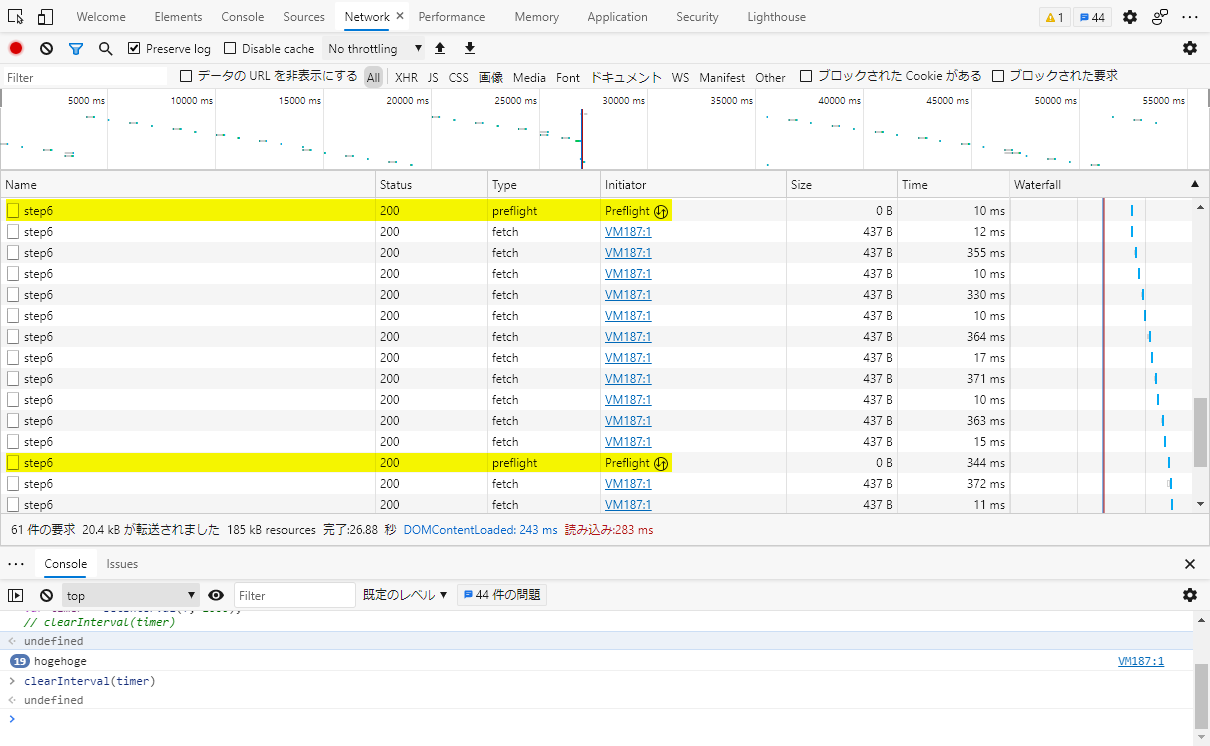
ということで、CORS について一通り手を動かして勉強してみた。
CORS はわかったけど、今度はサードパーティ Cookie の動きが良くわからんとなって、1 カ月ほど放置していたが、その辺はまた分かったら書き足すということで。
コードは Gist に上げておいたのでもし興味があれば動かしてみてください。
